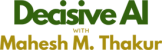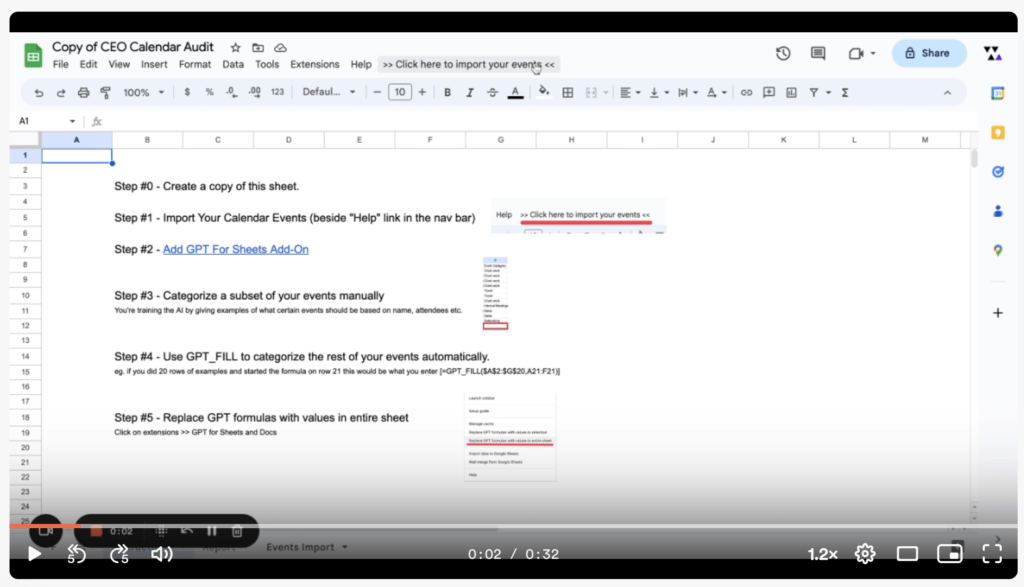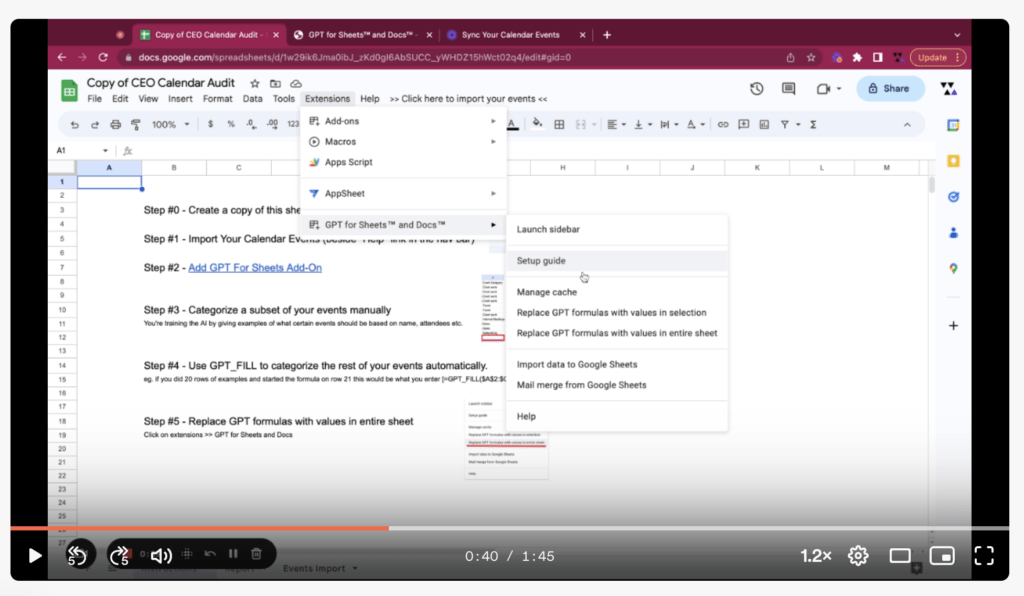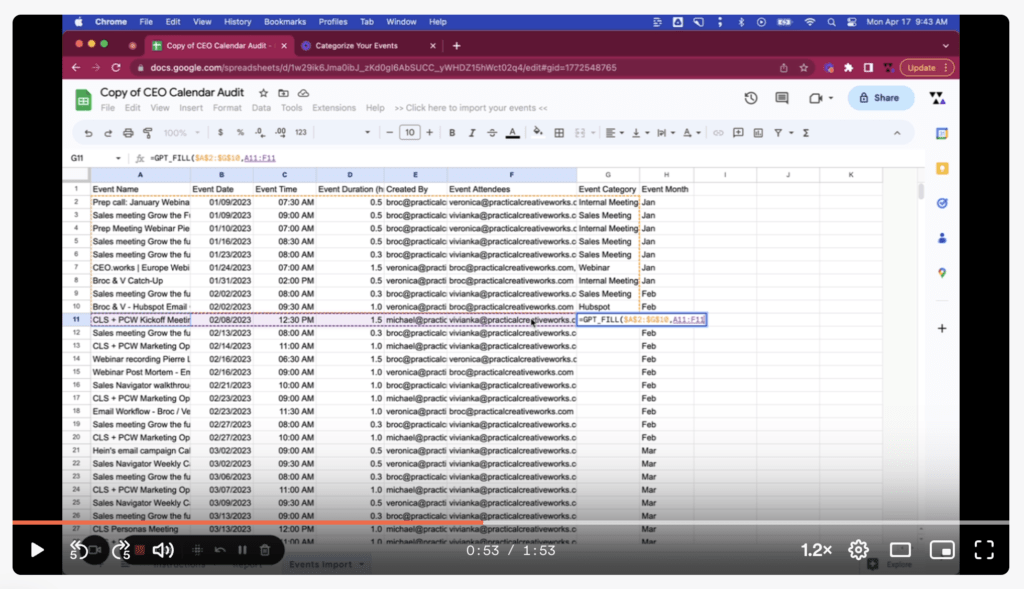How To Build a Time Audit Report For Your Calendar In Less Five Minutes
Introduction
Time is a precious commodity, especially for busy CEOs who have multiple responsibilities that require their attention. With so much to do, it can be challenging to keep track of how time is spent throughout the day, week, month. That’s why building a time audit report for your calendar can be a game-changer. In this post, I will show you how to build a time audit report for your calendar in less than five minutes using three easy steps. By following these steps, you can gain valuable insights into how you’re spending your time, which can help you make more informed decisions about where to focus your attention and energy.
Step #1 - Sync Your Calendar Events (30 seconds)
First, you will need to make a copy of this Google Sheet.
Your next step is to sync your calendar events. This step ensures that you have a complete record of how you’ve spent your time. In this short 30-second video, see how it’s done. (all the loom videos are linked in the spreadsheet as well).
Step #2 - INSTALL FREE GPT for Sheets Add-On (2 mins)
The second step in building a time audit report is to add GPT for Sheets. This powerful tool can help you analyze your calendar data and gain deeper insights into how you’re spending your time by quickly categorizing all your events. In this 2-minute video, I will show you how to add GPT for Sheets to your calendar, so you can start analyzing your data right away.
Step #3 - Categorize Events & Report on Your Time (2 mins)
The final step in building a time audit report is to categorize the entries and report on your time. This step helps you understand how you’re spending your time and identify areas where you can improve. In this 2-minute video, I will show you how to categorize and report on your time quickly and easily using GPT for Sheets.